|
|

楼主 |
发表于 2019-8-11 08:43:44
|
显示全部楼层
下面是上图的例程,试验时没立体感。
/*
*********************************************************************************************************
* uC/GUI V3.98
* Universal graphic software for embedded applications
*
* (c) Copyright 2002, Micrium Inc., Weston, FL
* (c) Copyright 2002, SEGGER Microcontroller Systeme GmbH
*
* ?C/GUI is protected by international copyright laws. Knowledge of the
* source code may not be used to write a similar product. This file may
* only be used in accordance with a license and should not be redistributed
* in any way. We appreciate your understanding and fairness.
*
----------------------------------------------------------------------
File : WIDGET_EditWinmode.c
Purpose : Demonstrates how to use a edit widget in 'windows' mode
----------------------------------------------------------------------
*/
#include <stddef.h>
#include "GUI.h"
#include "WM.h"
#include "DIALOG.h"
/*********************************************************************
*
* Static data
*
**********************************************************************
*/
static const GUI_WIDGET_CREATE_INFO _aDialogCreate[] = {
{ FRAMEWIN_CreateIndirect, "Edit winmode", 0, 90, 90, 140, 130, FRAMEWIN_CF_MOVEABLE},
{ EDIT_CreateIndirect, NULL, GUI_ID_EDIT0, 10, 10, 110, 20, 0, 15},
{ EDIT_CreateIndirect, NULL, GUI_ID_EDIT1, 10, 40, 110, 20, 0, 15},
{ BUTTON_CreateIndirect, "Ok", GUI_ID_OK, 10, 80, 50, 20 },
{ BUTTON_CreateIndirect, "Cancel", GUI_ID_CANCEL, 70, 80, 50, 20 },
};
static WM_CALLBACK * _pEditCallback;
static char * _apExplain[] = {
{"This sample shows how to use edit widgets with a"},
{"user defined callback function and how to set a"},
{"user defined AddKey function. It selects the"},
{"contents of the edit field on receiving the focus"},
{"and overwrites the contents if a key other than"},
{"a cursor key is pressed."},
};
/*********************************************************************
*
* Static code
*
**********************************************************************
*/
/*********************************************************************
*
* _cbEditAddKey
*
* Purpose:
* This function is called by the edit widget if a character should be added to the contents of the widget.
*/
static void _cbEditAddKey(EDIT_Handle hObj, int Key) {
char acBuffer[2] = {0};
switch (Key) {
case GUI_KEY_LEFT:
EDIT_SetpfAddKeyEx(hObj, 0); /* Clear user defined AddKey function */
EDIT_SetCursorAtChar(hObj, EDIT_GetNumChars(hObj) - 1); /* Set cursor if GUI_KEY_LEFT has been pressed */
break;
case GUI_KEY_RIGHT:
EDIT_SetpfAddKeyEx(hObj, 0); /* Clear user defined AddKey function */
EDIT_SetCursorAtChar(hObj, 1); /* Set cursor if GUI_KEY_RIGHT has been pressed */
break;
case GUI_KEY_UP: /* Do not react on GUI_KEY_UP and GUI_KEY_DOWN */
case GUI_KEY_DOWN:
break;
default:
acBuffer[0] = (U8)Key;
EDIT_SetpfAddKeyEx(hObj, 0); /* Clear user defined AddKey function */
EDIT_SetText(hObj, acBuffer); /* Overwrite contents of edit widget with pressed key */
}
}
/*********************************************************************
*
* _cbEdit
*
* Purpose:
* New callback function of edit widgets which should work in 'windows' mode.
*/
static void _cbEdit(WM_MESSAGE * pMsg) {
switch (pMsg->MsgId) {
case WM_PID_STATE_CHANGED:
if (((const WM_PID_STATE_CHANGED_INFO*)pMsg->Data.p)->State) {
return; /* Do not call edit callback */
}
break;
case WM_TOUCH:
if (pMsg->Data.p) { /* Something happened in our area (pressed or released) */
const GUI_PID_STATE* pState;
pState = (const GUI_PID_STATE*)pMsg->Data.p;
if (pState->Pressed) {
if (WM_GetFocussedWindow() != pMsg->hWin) {
WM_SetFocus(pMsg->hWin);
return; /* Do not call edit callback */
}
}
}
break;
case WM_SET_FOCUS:
if (pMsg->Data.v == 1) {
EDIT_SetpfAddKeyEx(pMsg->hWin, _cbEditAddKey); /* Set function pointer for a user defined AddKey function */
EDIT_SetSel(pMsg->hWin, 0, -1); /* Select the whole contents of the edit field */
}
}
if (_pEditCallback) {
_pEditCallback(pMsg);
}
}
/*********************************************************************
*
* _cbDialog
*/
static void _cbDialog(WM_MESSAGE * pMsg) {
int i;
int NCode, Id;
WM_HWIN hDlg, hItem;
hDlg = pMsg->hWin;
switch (pMsg->MsgId) {
case WM_INIT_DIALOG:
FRAMEWIN_SetFont(pMsg->hWin, &GUI_Font13_ASCII);
FRAMEWIN_SetTextAlign(pMsg->hWin, GUI_TA_HCENTER);
for (i = 0; i < 2; i++) {
hItem = WM_GetDialogItem(hDlg, GUI_ID_EDIT0 + i); /* Get the handle of the edit widget */
if (!_pEditCallback) {
_pEditCallback = WM_SetCallback(hItem, _cbEdit); /* Overwrite callback function and remember original function */
} else {
WM_SetCallback(hItem, _cbEdit); /* Overwrite callback function */
}
EDIT_SetText(hItem, "Hello world!"); /* Fill widget with text */
EDIT_SetpfAddKeyEx(hItem, _cbEditAddKey); /* Set function pointer for a user defined AddKey function */
EDIT_SetSel(hItem, 0, -1); /* Select the whole contents of the edit field */
}
break;
case WM_NOTIFY_PARENT:
Id = WM_GetId(pMsg->hWinSrc); /* Id of widget */
NCode = pMsg->Data.v; /* Notification code */
switch (NCode) {
case WM_NOTIFICATION_RELEASED: /* React only if released */
if (Id == GUI_ID_OK) { /* OK Button */
GUI_EndDialog(hDlg, 0);
}
if (Id == GUI_ID_CANCEL) { /* Cancel Button */
GUI_EndDialog(hDlg, 1);
}
break;
}
break;
default:
WM_DefaultProc(pMsg);
}
}
/*********************************************************************
*
* _cbDesktop
*
* Purpose:
* This routine handles the drawing of the desktop window.
*/
static void _cbDesktop(WM_MESSAGE * pMsg) {
int i;
switch (pMsg->MsgId) {
case WM_PAINT:
GUI_SetBkColor(GUI_RED);
GUI_Clear();
GUI_SetFont(&GUI_Font24_ASCII);
GUI_DispStringHCenterAt("WIDGET_EditWinmode", 160, 5);
GUI_DispNextLine();
GUI_SetFont(GUI_DEFAULT_FONT);
GUI_DispNextLine();
for (i = 0; i < GUI_COUNTOF(_apExplain); i++) {
GUI_DispStringHCenterAt(_apExplain[i], 160, GUI_GetDispPosY());
GUI_DispNextLine();
}
break;
}
}
/*********************************************************************
*
* Exported code
*
**********************************************************************
*/
/*********************************************************************
*
* MainTask
*/
void MainTask(void) {
int Result;
GUI_Init();
WM_SetCallback(WM_HBKWIN, _cbDesktop);
while(1) {
Result = GUI_ExecDialogBox(_aDialogCreate, GUI_COUNTOF(_aDialogCreate), &_cbDialog, 0, 0, 0);
GUI_Delay(1000);
}
}
|
|
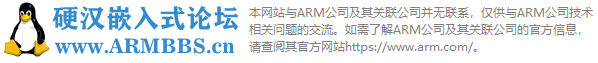



 发表于 2019-8-11 08:40:52
发表于 2019-8-11 08:40:52

 楼主
楼主




 发表于 2019-8-11 09:39:36
发表于 2019-8-11 09:39:36
