H7的HAL库没有这个。
[C] 纯文本查看 复制代码 /**
******************************************************************************
* @file RTC/RTC_Alarm/Src/main.c
* @author MCD Application Team
* @brief This sample code shows how to use STM32H7xx RTC HAL API to configure
* Time and Date.
******************************************************************************
* @attention
*
* Copyright (c) 2017 STMicroelectronics.
* All rights reserved.
*
* This software is licensed under terms that can be found in the LICENSE file
* in the root directory of this software component.
* If no LICENSE file comes with this software, it is provided AS-IS.
*
******************************************************************************
*/
/* Includes ------------------------------------------------------------------*/
#include "main.h"
/** @addtogroup STM32H7xx_HAL_Examples
* @{
*/
/** @addtogroup RTC_Alarm
* @{
*/
/* Private typedef -----------------------------------------------------------*/
/* Private define ------------------------------------------------------------*/
/* Private macro -------------------------------------------------------------*/
/* Private variables ---------------------------------------------------------*/
/* RTC handler declaration */
RTC_HandleTypeDef RtcHandle;
/* Buffer used for displaying Time */
uint8_t aShowTime[50] = {0};
/* Private function prototypes -----------------------------------------------*/
static void MPU_Config(void);
static void SystemClock_Config(void);
static void RTC_AlarmConfig(void);
static void RTC_TimeShow(uint8_t* showtime);
static void CPU_CACHE_Enable(void);
/* Private functions ---------------------------------------------------------*/
/**
* @brief Main program
* @param None
* @retval None
*/
int main(void)
{
/* Configure the MPU attributes */
MPU_Config();
/* Enable the CPU Cache */
CPU_CACHE_Enable();
/* STM32H7xx HAL library initialization:
- Systick timer is configured by default as source of time base, but user
can eventually implement his proper time base source (a general purpose
timer for example or other time source), keeping in mind that Time base
duration should be kept 1ms since PPP_TIMEOUT_VALUEs are defined and
handled in milliseconds basis.
- Set NVIC Group Priority to 4
- Low Level Initialization
*/
HAL_Init();
/* Configure the system clock to 400 MHz */
SystemClock_Config();
/* Configure LED1 and LED3 */
BSP_LED_Init(LED1);
BSP_LED_Init(LED3);
/*##-1- Configure the RTC peripheral #######################################*/
RtcHandle.Instance = RTC;
/* Configure RTC prescaler and RTC data registers */
/* RTC configured as follows:
- Hour Format = Format 24
- Asynch Prediv = Value according to source clock
- Synch Prediv = Value according to source clock
- OutPut = Output Disable
- OutPutPolarity = High Polarity
- OutPutType = Open Drain */
RtcHandle.Init.HourFormat = RTC_HOURFORMAT_24;
RtcHandle.Init.AsynchPrediv = RTC_ASYNCH_PREDIV;
RtcHandle.Init.SynchPrediv = RTC_SYNCH_PREDIV;
RtcHandle.Init.OutPut = RTC_OUTPUT_DISABLE;
RtcHandle.Init.OutPutPolarity = RTC_OUTPUT_POLARITY_HIGH;
RtcHandle.Init.OutPutType = RTC_OUTPUT_TYPE_OPENDRAIN;
if (HAL_RTC_Init(&RtcHandle) != HAL_OK)
{
/* Initialization Error */
Error_Handler();
}
/*##-2- Configure Alarm ####################################################*/
/* Configure RTC Alarm */
RTC_AlarmConfig();
/* Infinite loop */
while (1)
{
/*##-3- Display the updated Time #########################################*/
RTC_TimeShow(aShowTime);
}
}
/**
* @brief Alarm callback
* @param hrtc : RTC handle
* @retval None
*/
void HAL_RTC_AlarmAEventCallback(RTC_HandleTypeDef *hrtc)
{
/* Turn LED1 on: Alarm generation */
BSP_LED_On(LED1);
}
/**
* @brief System Clock Configuration
* The system Clock is configured as follow :
* System Clock source = PLL (HSE)
* SYSCLK(Hz) = 400000000 (CPU Clock)
* HCLK(Hz) = 200000000 (AXI and AHBs Clock)
* AHB Prescaler = 2
* D1 APB3 Prescaler = 2 (APB3 Clock 100MHz)
* D2 APB1 Prescaler = 2 (APB1 Clock 100MHz)
* D2 APB2 Prescaler = 2 (APB2 Clock 100MHz)
* D3 APB4 Prescaler = 2 (APB4 Clock 100MHz)
* HSE Frequency(Hz) = 25000000
* PLL_M = 5
* PLL_N = 160
* PLL_P = 2
* PLL_Q = 4
* PLL_R = 2
* VDD(V) = 3.3
* Flash Latency(WS) = 4
* @param None
* @retval None
*/
static void SystemClock_Config(void)
{
RCC_ClkInitTypeDef RCC_ClkInitStruct;
RCC_OscInitTypeDef RCC_OscInitStruct;
HAL_StatusTypeDef ret = HAL_OK;
/*!< Supply configuration update enable */
HAL_PWREx_ConfigSupply(PWR_LDO_SUPPLY);
/* The voltage scaling allows optimizing the power consumption when the device is
clocked below the maximum system frequency, to update the voltage scaling value
regarding system frequency refer to product datasheet. */
__HAL_PWR_VOLTAGESCALING_CONFIG(PWR_REGULATOR_VOLTAGE_SCALE1);
while(!__HAL_PWR_GET_FLAG(PWR_FLAG_VOSRDY)) {}
/* Enable HSE Oscillator and activate PLL with HSE as source */
RCC_OscInitStruct.OscillatorType = RCC_OSCILLATORTYPE_HSE;
RCC_OscInitStruct.HSEState = RCC_HSE_ON;
RCC_OscInitStruct.HSIState = RCC_HSI_OFF;
RCC_OscInitStruct.CSIState = RCC_CSI_OFF;
RCC_OscInitStruct.PLL.PLLState = RCC_PLL_ON;
RCC_OscInitStruct.PLL.PLLSource = RCC_PLLSOURCE_HSE;
RCC_OscInitStruct.PLL.PLLM = 5;
RCC_OscInitStruct.PLL.PLLN = 160;
RCC_OscInitStruct.PLL.PLLFRACN = 0;
RCC_OscInitStruct.PLL.PLLP = 2;
RCC_OscInitStruct.PLL.PLLR = 2;
RCC_OscInitStruct.PLL.PLLQ = 4;
RCC_OscInitStruct.PLL.PLLVCOSEL = RCC_PLL1VCOWIDE;
RCC_OscInitStruct.PLL.PLLRGE = RCC_PLL1VCIRANGE_2;
ret = HAL_RCC_OscConfig(&RCC_OscInitStruct);
if(ret != HAL_OK)
{
Error_Handler();
}
/* Select PLL as system clock source and configure bus clocks dividers */
RCC_ClkInitStruct.ClockType = (RCC_CLOCKTYPE_SYSCLK | RCC_CLOCKTYPE_HCLK | RCC_CLOCKTYPE_D1PCLK1 | RCC_CLOCKTYPE_PCLK1 | \
RCC_CLOCKTYPE_PCLK2 | RCC_CLOCKTYPE_D3PCLK1);
RCC_ClkInitStruct.SYSCLKSource = RCC_SYSCLKSOURCE_PLLCLK;
RCC_ClkInitStruct.SYSCLKDivider = RCC_SYSCLK_DIV1;
RCC_ClkInitStruct.AHBCLKDivider = RCC_HCLK_DIV2;
RCC_ClkInitStruct.APB3CLKDivider = RCC_APB3_DIV2;
RCC_ClkInitStruct.APB1CLKDivider = RCC_APB1_DIV2;
RCC_ClkInitStruct.APB2CLKDivider = RCC_APB2_DIV2;
RCC_ClkInitStruct.APB4CLKDivider = RCC_APB4_DIV2;
ret = HAL_RCC_ClockConfig(&RCC_ClkInitStruct, FLASH_LATENCY_4);
if(ret != HAL_OK)
{
Error_Handler();
}
}
/**
* @brief This function is executed in case of error occurrence.
* @param None
* @retval None
*/
void Error_Handler(void)
{
while (1)
{
/* Toggle LED3 with a period of one second */
BSP_LED_Toggle(LED3);
HAL_Delay(1000);
}
}
/**
* @brief Configure the current time and date.
* @param None
* @retval None
*/
static void RTC_AlarmConfig(void)
{
RTC_DateTypeDef sdatestructure;
RTC_TimeTypeDef stimestructure;
RTC_AlarmTypeDef salarmstructure;
/*##-1- Configure the Date #################################################*/
/* Set Date: Tuesday February 2nd 2017 */
sdatestructure.Year = 0x17;
sdatestructure.Month = RTC_MONTH_FEBRUARY;
sdatestructure.Date = 0x2;
sdatestructure.WeekDay = RTC_WEEKDAY_TUESDAY;
if(HAL_RTC_SetDate(&RtcHandle,&sdatestructure,RTC_FORMAT_BCD) != HAL_OK)
{
/* Initialization Error */
Error_Handler();
}
/*##-2- Configure the Time #################################################*/
/* Set Time: 02:20:00 */
stimestructure.Hours = 0x02;
stimestructure.Minutes = 0x20;
stimestructure.Seconds = 0x00;
stimestructure.TimeFormat = RTC_HOURFORMAT12_AM;
stimestructure.DayLightSaving = RTC_DAYLIGHTSAVING_NONE ;
stimestructure.StoreOperation = RTC_STOREOPERATION_RESET;
if(HAL_RTC_SetTime(&RtcHandle,&stimestructure,RTC_FORMAT_BCD) != HAL_OK)
{
/* Initialization Error */
Error_Handler();
}
/*##-3- Configure the RTC Alarm peripheral #################################*/
/* Set Alarm to 02:20:30
RTC Alarm Generation: Alarm on Hours, Minutes and Seconds */
salarmstructure.Alarm = RTC_ALARM_A;
salarmstructure.AlarmDateWeekDay = RTC_WEEKDAY_MONDAY;
salarmstructure.AlarmDateWeekDaySel = RTC_ALARMDATEWEEKDAYSEL_WEEKDAY;
salarmstructure.AlarmMask = RTC_ALARMMASK_DATEWEEKDAY;
salarmstructure.AlarmSubSecondMask = RTC_ALARMSUBSECONDMASK_NONE;
salarmstructure.AlarmTime.TimeFormat = RTC_HOURFORMAT12_AM;
salarmstructure.AlarmTime.Hours = 0x02;
salarmstructure.AlarmTime.Minutes = 0x20;
salarmstructure.AlarmTime.Seconds = 0x30;
salarmstructure.AlarmTime.SubSeconds = 0xF9;
if(HAL_RTC_SetAlarm_IT(&RtcHandle,&salarmstructure,RTC_FORMAT_BCD) != HAL_OK)
{
/* Initialization Error */
Error_Handler();
}
}
/**
* @brief Display the current time.
* @param showtime : pointer to buffer
* @retval None
*/
static void RTC_TimeShow(uint8_t* showtime)
{
RTC_DateTypeDef sdatestructureget;
RTC_TimeTypeDef stimestructureget;
/* Get the RTC current Time */
HAL_RTC_GetTime(&RtcHandle, &stimestructureget, RTC_FORMAT_BIN);
/* Get the RTC current Date */
HAL_RTC_GetDate(&RtcHandle, &sdatestructureget, RTC_FORMAT_BIN);
/* Display time Format : hh:mm:ss */
sprintf((char*)showtime,"%02d:%02d:%02d",stimestructureget.Hours, stimestructureget.Minutes, stimestructureget.Seconds);
}
/**
* @brief CPU L1-Cache enable.
* @param None
* @retval None
*/
static void CPU_CACHE_Enable(void)
{
/* Enable I-Cache */
SCB_EnableICache();
/* Enable D-Cache */
SCB_EnableDCache();
}
/**
* @brief Configure the MPU attributes
* @param None
* @retval None
*/
static void MPU_Config(void)
{
MPU_Region_InitTypeDef MPU_InitStruct;
/* Disable the MPU */
HAL_MPU_Disable();
/* Configure the MPU as Strongly ordered for not defined regions */
MPU_InitStruct.Enable = MPU_REGION_ENABLE;
MPU_InitStruct.BaseAddress = 0x00;
MPU_InitStruct.Size = MPU_REGION_SIZE_4GB;
MPU_InitStruct.AccessPermission = MPU_REGION_NO_ACCESS;
MPU_InitStruct.IsBufferable = MPU_ACCESS_NOT_BUFFERABLE;
MPU_InitStruct.IsCacheable = MPU_ACCESS_NOT_CACHEABLE;
MPU_InitStruct.IsShareable = MPU_ACCESS_SHAREABLE;
MPU_InitStruct.Number = MPU_REGION_NUMBER0;
MPU_InitStruct.TypeExtField = MPU_TEX_LEVEL0;
MPU_InitStruct.SubRegionDisable = 0x87;
MPU_InitStruct.DisableExec = MPU_INSTRUCTION_ACCESS_DISABLE;
HAL_MPU_ConfigRegion(&MPU_InitStruct);
/* Enable the MPU */
HAL_MPU_Enable(MPU_PRIVILEGED_DEFAULT);
}
#ifdef USE_FULL_ASSERT
/**
* @brief Reports the name of the source file and the source line number
* where the assert_param error has occurred.
* @param file: pointer to the source file name
* @param line: assert_param error line source number
* @retval None
*/
void assert_failed(uint8_t *file, uint32_t line)
{
/* User can add his own implementation to report the file name and line number,
ex: printf("Wrong parameters value: file %s on line %d\r\n", file, line) */
/* Infinite loop */
while (1)
{
}
}
#endif
/**
* @}
*/
/**
* @}
*/
| 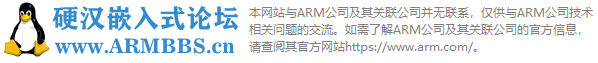



 发表于 2025-6-19 10:42:34
发表于 2025-6-19 10:42:34





 发表于 2025-6-19 15:31:57
发表于 2025-6-19 15:31:57
 楼主
楼主