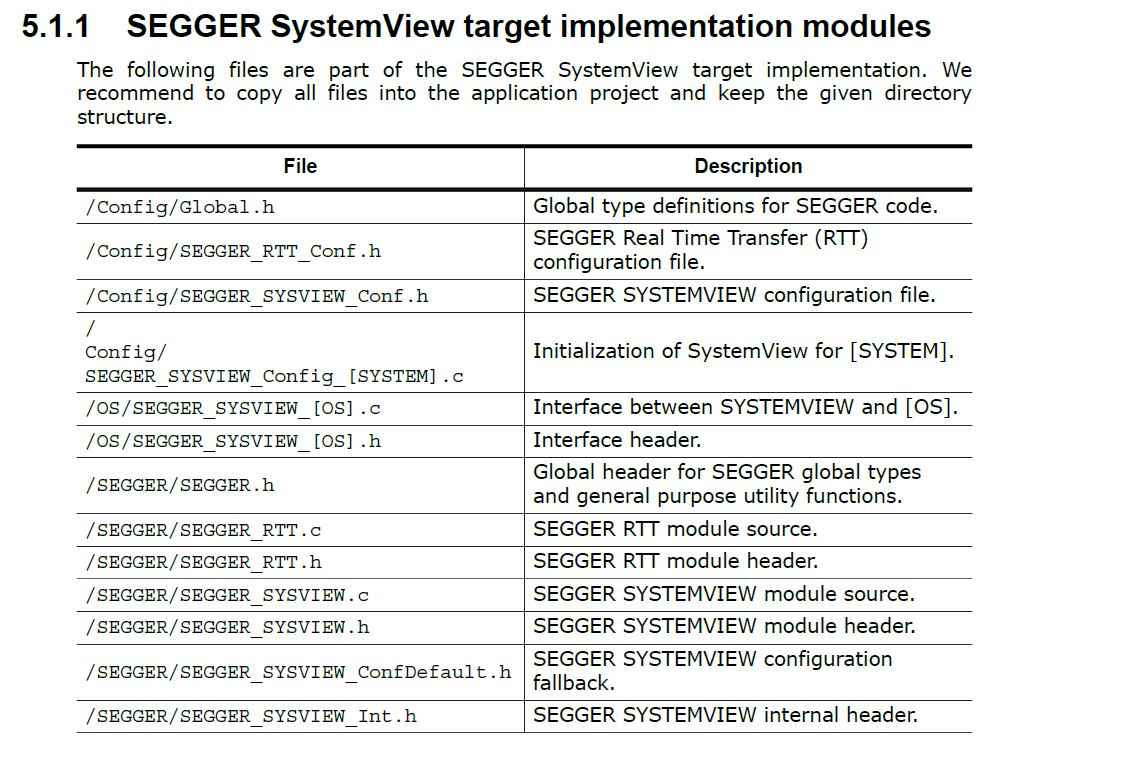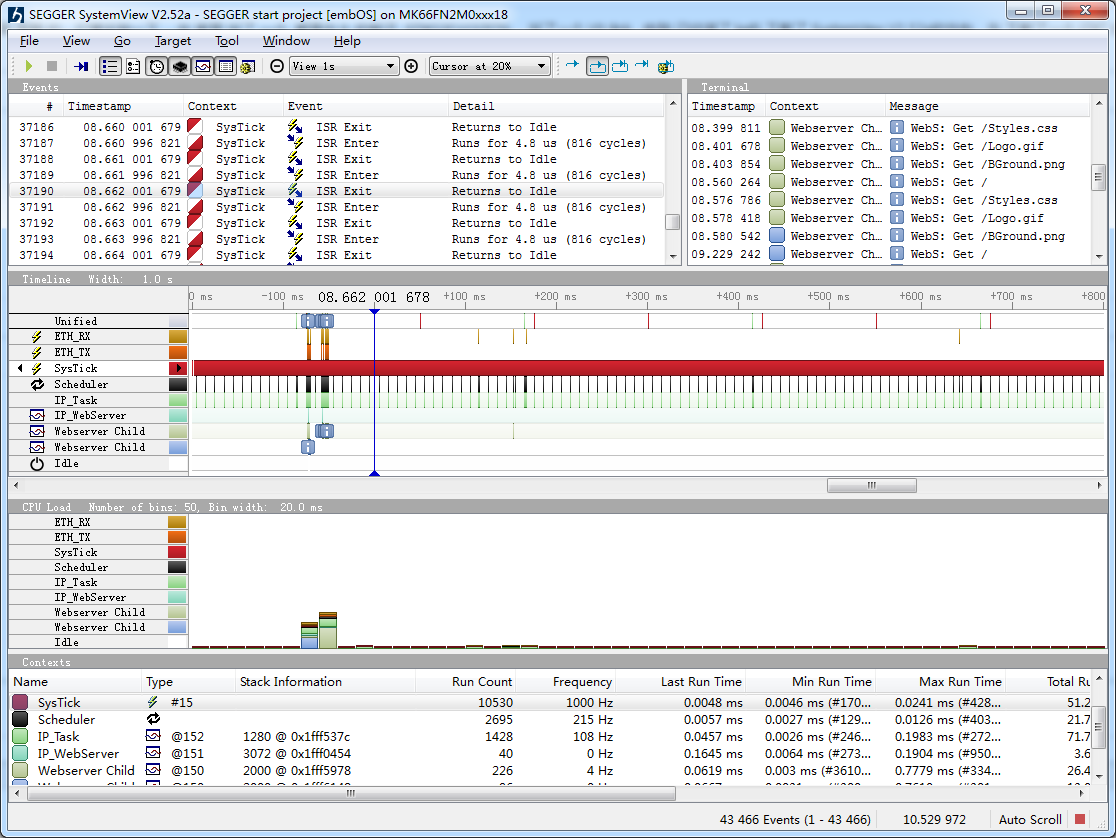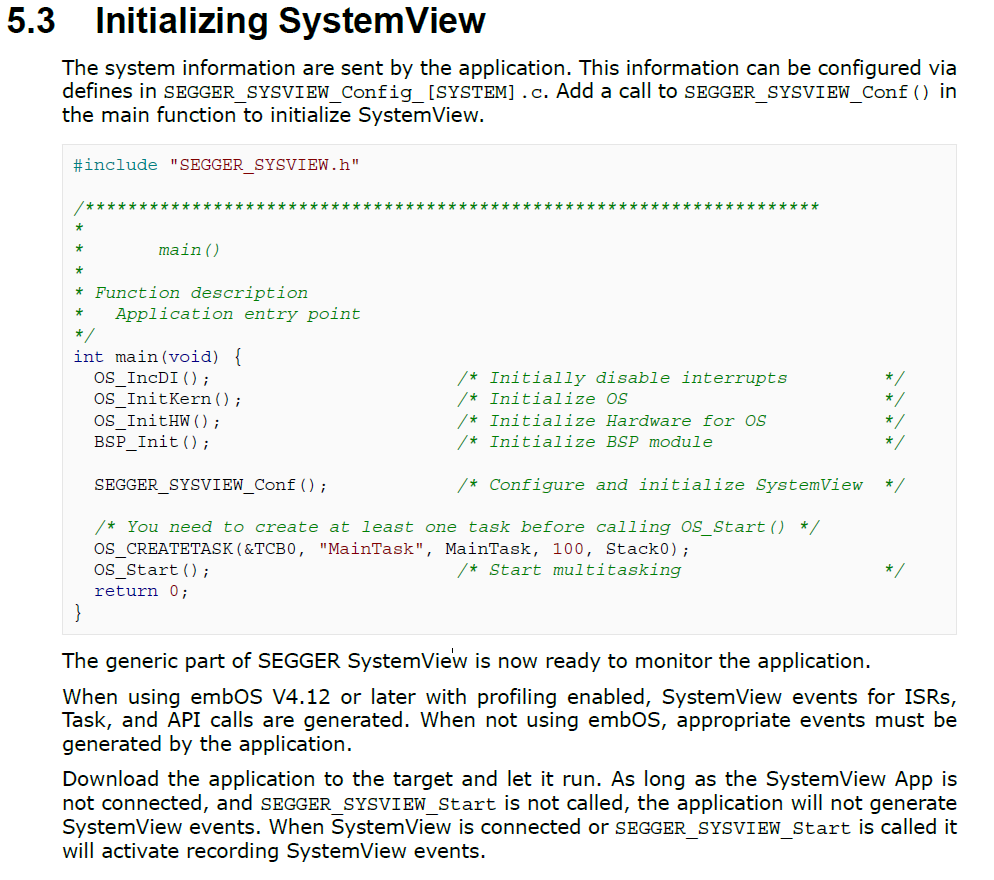本帖最后由 suozhang 于 2018-4-1 15:17 编辑
5.3 Initializing SystemView
The system information are sent by the application. This information can be configured via defines in SEGGER_SYSVIEW_Config_[SYSTEM].c. Add a call to SEGGER_SYSVIEW_Conf() in the main function to initialize SystemView.
5.3 初始化SystemView 系统运行情况信息是由应用程序发送。可以通过在SEGGER_SYSVIEW_Config_[SYSTEM].c中定义此信息。在main函数中添加一个调用SEGGER_SYSVIEW_Conf()来初始化SystemView。
The generic part of SEGGER SystemView is now ready to monitor the application. When using embOS V4.12 or later with profiling enabled, SystemView events for ISRs, Task, and API calls are generated. When not using embOS, appropriate events must be generated by the application. Download the application to the target and let it run. As long as the SystemView App is not connected, and SEGGER_SYSVIEW_Start is not called, the application will not generate SystemView events. When SystemView is connected or SEGGER_SYSVIEW_Start is called it will activate recording SystemView events. SEGGER SystemView的通用部分现在可以监视应用程序了。当使用 embOS V4.12 或者之后的版本,将生成用于ISRs、任务和API调用的SystemView事件。当不使用embOS时,应用程序必须生成适当的事件。看到这里 ,用 FreeRTOS 是不是 得 在 自己 的应用 程序里 添加 一些 触发事件,这就尴尬了 将应用程序下载到目标并让它运行。只要SystemView应用程序没有连接,并且不调用SEGGER_SYSVIEW_Start,应用程序就不会生成SystemView事件。当SystemView连接或SEGGER_SYSVIEW_Start时,它将激活记录系统视图事件。
| 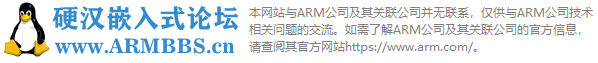



 发表于 2018-4-1 10:48:52
发表于 2018-4-1 10:48:52
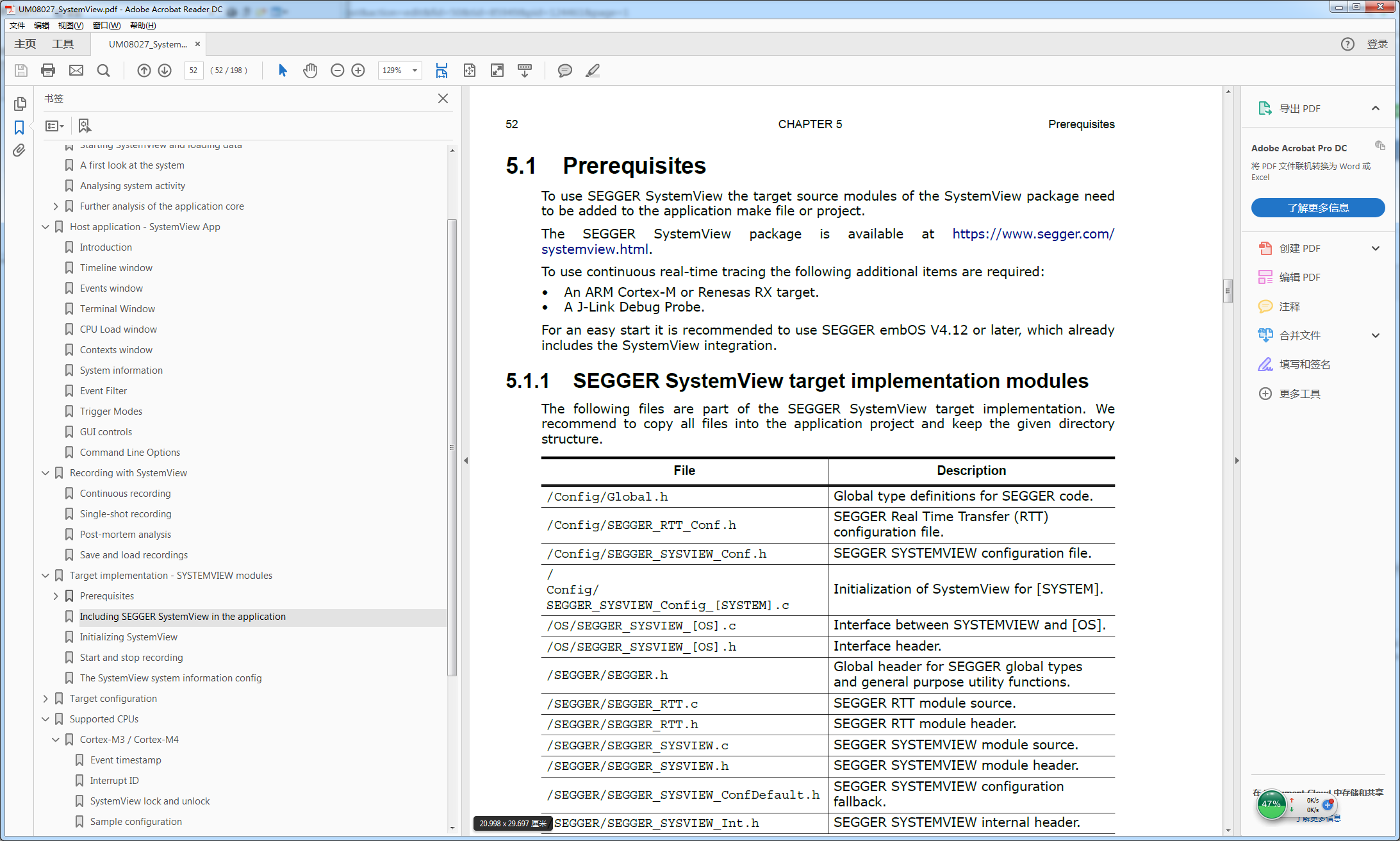
 楼主
楼主